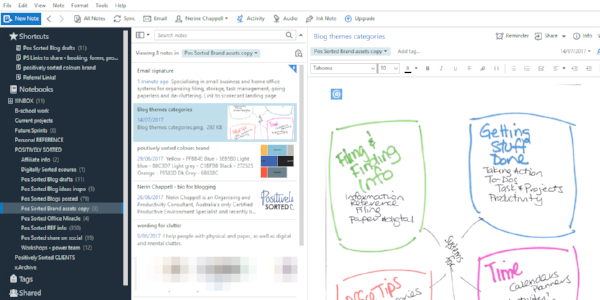From those who aren't familiar, I often get asked, what does Evernote do? A lot of people have heard of it, or maybe even downloaded it but haven't really put it to use yet. And I know when I first discovered the app (pre-installed on a laptop I bought in 2009!) I thought "hmm this looks interesting and useful but what should I use it for?"
It's one of those tools that is such a blank canvas and so flexible that it can sometimes bring on a case of writers block!
So let's look at just some of the ways I have seen Evernote used and how I use it myself for my business.
Assets and branding guides
I have a notebook set up that contains notes about my brands style. Things like fonts, colours and their hex codes, and taglines. I have it as a quick reference for myself or I can share the notebook with whoever I'm outsourcing to. This saves so much time having to gather files together in an email.
Project research
Starting a new project usually means a bit of research first. Information from websites, emails, brainstorming ideas, photos of examples you've seen, and team meeting notes. Evernote is the perfect place to pull all these things together in one place to refer to. And of course you can share with team mates to collaborate on too.
Client notes
If you're a service based business you'll likely be collecting and creating information about and for your clients. You can create notes, or whole notebooks for each client. You can create tags for status such as "inactive" or "waiting on information". I have a Template notebook set up with all the forms I use for client interactions. Then when I start with a new client I can copy the template notebook and I'm ready to get to work.
And if you're worried about privacy and security? Evernote has a very strong policy that your data always remains private and your own (more information here). They use industry standard encryption with the added ability to encrypt text in individual notes. But it goes without saying that it's essential to keep your username and password secure. If someone gets ahold of that, then you're screwed.
Blog writing process
I drafted this blog post in Evernote. I have a notebooks for drafts, ideas, and published posts. In my drafts notebook, I tag each post with it's status (drafting, ready to edit, images needed, ready to upload etc). This helps me keep track of where I'm up to and what needs to happen next. And then when I start outsourcing more, this will also be the beginnings of a system that can adapt as needed.
I also use Evernote extensively for personal use, but that's a story for another day!
What about you? Do you have reliable storage systems in place for these things in your business?
Do you want to learn more about how you can use Evernote? Get in touch with us today.