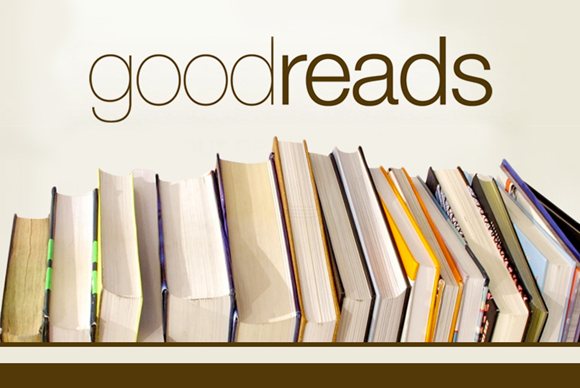I have always loved to read. I love a good novel to relax and escape into another world, life or time. I also love reading non-fiction to learn something new. Lately with content marketing, blogs shared on social media and email newsletters, it seems there's always something popping into my inbox that i want to read (and plenty I don't, but that's a story for another time).
So how to keep up without getting distracted from what you're supposed to be doing? And how to remember those books you see or hear about that you want to read one day? By keeping a "To-read" list or lists.
For books to read
My dad used to have an address book (probably still does) to keep track of books he wanted to read or had already read. I find using an app like Evernote is great for when you see a book in magazine or at a friends place that you want to remember. You can just pull out your phone and either type a note or take a picture of it. My other main storage place for book lists (have read and want to read) is a website and app called GoodReads. You can make up "bookshelves" if you want to categorise your lists. I often use the reviews and ratings to help decide if I really want to read a particular book. I highly recommend this site.
For blog posts and online articles
I'm constantly stumbling on interesting articles that I don't have time to read straight away. Evernote is one way to save these, adding a "to read" tag or Notebook to keep them organised. I save a lot to Evernote though so to keep reading material separate, an app called Pocket helps me to save these articles away for when I have time. When you set up the app it takes you through the steps to install Pocket to your browsers on your computer or smartphone, then it's just one or two clicks to save any text page to Pocket for reading later.
For email newsletters
There are a number of options for handling all those emails. You could set up a "to read" folder in your email, forward them to Evernote similarly to articles above, or another option is via a website called unroll.me. This service keeps any regular email (that you select in the setup) out of your inbox completely until, once a day, you get one single "Roll-up" email that summarises all of those emails and lets you read them in full if you wish or even unsubscribe.
So when do you actually read it all??
Here are some times when I typically pull out my phone or iPad for some catch-up reading..
- Sunday afternoon downtime
- Instead of watching mindless TV in the evening (though as it gets closer to bedtime I'll put the electronics away and opt for a real book)
- In the waiting room at the doctors or anywhere
- At the hairdressers (until they make me take my glasses off!)
- When I'm on hold on the phone
- When I'm waiting to meet someone
- Over breakfast sometimes
There are stories that you enjoy reading and information that you sometimes need to read, and there are plenty of ways to save them and read them later. If I've missed something or you have any questions, please let me know in the comments or on Facebook.