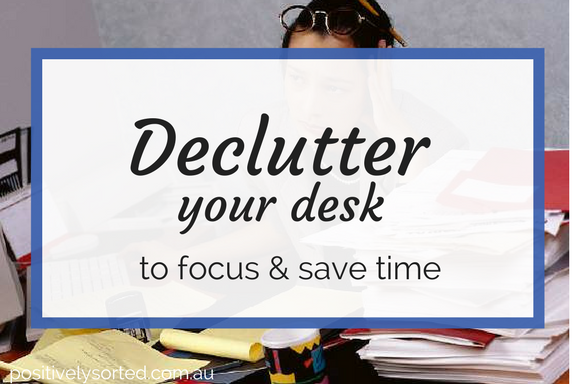Welcome to the first post in a series called "7 Steps to Save Time and be free from Overwhelm." Each post we will walk through some quick actionable steps that will help you feel more organised and in control, in just 15 minutes.
#15minsaday
You're here because time is short, so let's jump straight in shall we?
Step 1 - Clear the Clutter
This is about clearing the distracting clutter from your workspace so you can focus. And we'll also start setting up homes for your incoming paperwork and tasks. This way you can find it when you need it and you know exactly what needs to happen with it.
This may not seem like an obvious time saver but trust me, this is the foundation that all the other steps will build on.
How This Saves You Time
Watch this video to find out! (only 2:19 mins)
What you need - For paper clutter
3 or 4 trays - don't get too hung up on waiting to find the perfect trays. For now use what you have, whether it's trays, boxes, Manila folders or drawers even.
A decent sized bin - this goes under your desk in easy arms reach so you can quickly remove the clutter that's actually rubbish. If the bin is too small, it fills up too quick and adds to the mess.
Labels - we want clear labels for our trays or folders so it's easy to see what goes where. If this is something you need to purchase, get started today with sticky notes or small pieces of paper attached with tape.
Today's 15-minute Actions
Take your first paper tray and label it "INBOX" or similar.
Gather every piece of paper that is loose in your workspace, every business card, every notepad and book. Put it ALL in your INBOX.
Marvel at how clear your space is!!! Don't stress about losing anything, it's all safe in your inbox ready for sorting.
Now label your other trays/ folders as "TO FILE", "TO DO", and "OUTBOX".
With whatever time you have left, start sorting your INBOX:
Pick up the very top item in the pile.
Is it something you need to do something about? => TO DO (Use a sticky note to remind yourself exactly what needs to be done)
Is it something you need to keep for future reference but not do anything yet? => TO FILE
Does it belong somewhere else? => OUTBOX
Or do you need it at all? => BIN
Download this handy reference sheet to remind you of this process
Extra steps
If you want to take this a step further,
Think about how you could break your TO-DOs into types of tasks.
For example Bills to pay, To discuss with partner/boss/client, Ideas to work on, To read, etc.
This will save time when it comes to DOing the tasks. As in our earlier bill paying example, you only have to log-in to internet banking ONCE and can pay many bills.
Apply these same steps to your Email Inbox
Make your primary folders "FILING" and "TO-DO". You can use other folders under Filing to group emails that you refer to often, but try and keep them minimal. Using search in your email program means you don't need to have many folders.
What's next
Next we'll look at a time-saving way to store your passwords.
For now, celebrate the fact that in just 15 minutes, you have created a clear space to focus AND a simple system to keep track of your paperwork! Go You!
Don't want to wait for the next blog post? Get in touch with me today for help on learning how to save time and reduce overwhelm.